Содержание
Если тормозит iPhone — ускорение работы iOS
В наше время реалии таковы, что обновление устройств и их прошивок происходит всё быстрее и быстрее. Производители, дабы удовлетворить растущие аппетиты пользователей, пичкают прошивки своих устройств огромнейшим разнообразием функций. Устройства, выпущенные около года-двух назад начинают откровенно давать слабину в скорости работы. В данной статье я рассмотрю то, как можно ускорить работу iPhone на самой «свежей» прошивке. Существует множество различных способов. Я же рассмотрю самые эффективные из них, а таковых три: это удаление лишних демонов из системы, удаление лишних языков и установление файла подкачки. Но давайте по порядку. Итак.
Удаление лишних демонов
Для начала немного теории. Во всех iOS устройствах существуют так называемые Launch Deamons, которые прогружаются в системе при её запуске и отвечают за различные функции девайса. Вроде всё в них хорошо, но есть одно но: некоторые из этих сервисов рядовому пользователю совершенно не нужны, а система после их удаления сможет функционировать совершенно по-новому.
Ниже представлен список демонов, которые можно спокойно удалить без негативных последствий для работы системы:
- com.apple.DumpPanic.plist
- com.apple.ReportCrash.X.plist – таких демонов должно быть в районе 5 штук
- com.apple.DumpBasebandCrash.plist
- com.apple.CrashHouseKeeping.plist
- com.apple.aslmanager.plist
- com.apple.syslogd.plist
- com.apple.powerlog.plist
- com.apple.stackshot.server.plist
- com.apple.chud.chum.plist
- com.apple.chud.pilotfish.plist
- com.apple.psctl.plist
- com.apple.apsd.tcpdump.en0.plist
- com.apple.apsd.tcpdump.pdp_ip0.plist
Далее представлен список демонов, которые можно удалить в том случае, если вы не используйте некоторые функции вашего устройства:
- com.apple.searchd.plist – поиск Spotlight. Если удалить, то на springboard поиск останется, но искать ничего не будет
- com.apple.AddressBook.plist — при удалении приложение Контакты будет открываться дольше
- com.
 apple.accessoryd.plist – выключает совместимость аксессуаров, док станций, FM-трансмиттеров и т.д.
apple.accessoryd.plist – выключает совместимость аксессуаров, док станций, FM-трансмиттеров и т.д. - com.apple.apsd.plist – выключает Push Notifications
- com.apple.iapd.plist – та же функция, что и у сервиса выше
- com.apple.accessoryd.plist. — отключает работу аксессуаров, с которыми в комплекте идут программы для девайса
- com.apple.dataaccess.dataaccessd.plist — после удаления контакты не будут синхронизироваться с Exchange и Google
- com.apple.datamigrator.plist — отвечает за функционал переноса контактов на SIM-карту телефона. Владельцы iPod Touch — вы знаете, что делать.
- com.apple.racoon.plist — отвечает за работу VPN
- com.apple.MobileInternetSharing.plist — отвечает за работу точки доступа. Владельцы iPod Touch — и снова можете удалять не задумываясь.
- com.apple.AOSNotification.plist — синхронизация с MobileMe
- com.
 apple.AdminLite.plist — делает force close приложения, если оно зависло
apple.AdminLite.plist — делает force close приложения, если оно зависло - com.apple.graphicsservices.sample.plist — отвечает за отображения картинки альбома в приложении Музыка
- com.apple.UIKit.pasteboardd.plist — отвечает за функцию Копировать/Вставить
- com.apple.scrod.plist — отвечает за функцию Voice Control.
- com.apple.VoiceOverTouch.plist — та же функция, что и у сервиса выше. Если удалили сервис выше, удаляйте и этот
- com.apple.voiced.plist — та же функция, что и у сервиса выше. Если удалили сервис выше, удаляйте и этот
- com.apple.mobile.profile_janitor.plist — отвечает за тестирование приложений в режиме Ad-hoc. Разработчикам лучше не удалять.
Если вы не используете какой-либо функционал, за который отвечают демоны выше — смело удаляйте ненужный сервис.
Процесс удаления демонов
Для удаления демонов следует выполнить следующие действия:
1) Скачиваем (если ещё не имеете в наличии) файловый менеджер для iphone себе на компьютер (iFunBox, iTools, iPhone PC Suite).
2) Заходим в файловую систему и идем в папку System/Library/LaunchDeamons.
3) Делаем резервную копию всей папки LaunchDeamons!!! Для этого просто перенесите данную папку с устроства на рабочий стол вашего компьютера.
3) Удаляем ненужные демоны, выбранные из списка выше.
4) Перезагружаемся.
Удаление лишних языков на устройстве
Это еще одна причина почему тормозит iPhone. Для удаления лишних языков в интернете предлагается просто «засесть» за компьютер и вручную удалять все папки .proj кроме папок ru, en, en_GB, ja. Процесс этот довольно длительный , ведь придется удалить около 4913 папок. Ваш же покорный слуга, дорогие читатели, модифицировал найденный ранее на просторах интернета скрипт, который всю работу сделает за вас.
Для начала скачиваем скрипт
Теперь рассмотрим порядок удаления:
1) Заходим в файловую систему и идем в папку var/mobile
2) Переносим по вышеназванному пути файл Delete.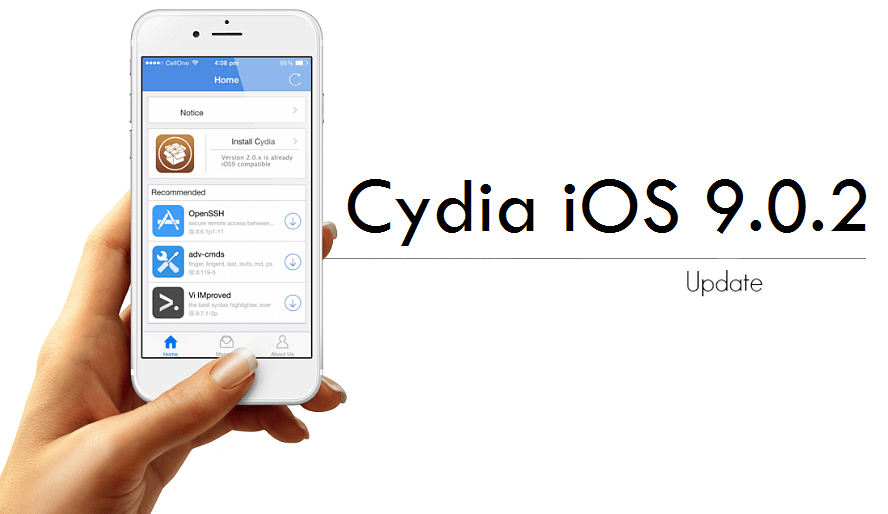 sh
sh
3) Устанавливаем на файл права 777 (сделать вы можете это, предварительно скачав iCommander из Cydia).
4) Скачиваем на ваш девайс Mobile Terminal через Cydia.
5) Заходим в Mobile Terminal
6) Вводим su root
7) Вводим пароль: alpine
8 Далее вводим: ./Delete.sh
9) Появится сообщение с вопросом, уверены ли вы, что хотите удалить языки. Вводим «y» и жмем Ввод
10) Спустя пару минут выскочит сообщение о том, что всё прошло успешно и удалено около 4913 папок.
Создание файла подкачки
Здесь всё достаточно просто:
1) Выбираем объем файла подкачки, скачиваем и распаковываем архив на рабочий стол:
512 mb
256 mb
64 mb
2) Копируем файл com.apple.dynamic_pager.plist в /System/Library/LaunchDaemons.
3) Копируем файл com.apple.virtualMemory.plist в /Library/Preferences.
4) Ставим на папку vm, расположенную по адресу /private/var/ права 777 (тем же iCommander из Cydia)
5) Перезагружаемся.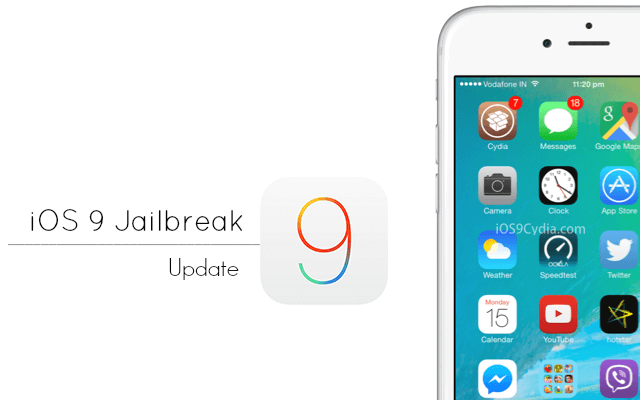
6) Всё готово!
После всех проделанных по удалению демонов ваш девайс получит в распоряжение дополнительные 20-30 мегабайт оперативной памяти + 512/256/64 mb памяти на «подмогу» основной, от чего устройство будет работать намного быстрее ( в особенности разница ощутима на iPhone 3GS) и пользоваться устройством станет намного комфортнее и приятнее.
Mobile Terminal | iPhoneRoot.com
The new version 1.0.3366-1 of Cydia is ready.
Commenting on the release Saurik said:
some of my long term performance plans are ‘hitting pay dirt’, and Cydia is much faster than it was before; that said, it isn’t done yet: there’s one more thing that I think is going to make a huge difference that isn’t even in there yet but should be for the final release.
This version of Cydia is included in the latest release of RedSn0w, and can also be downloaded as deb file from here.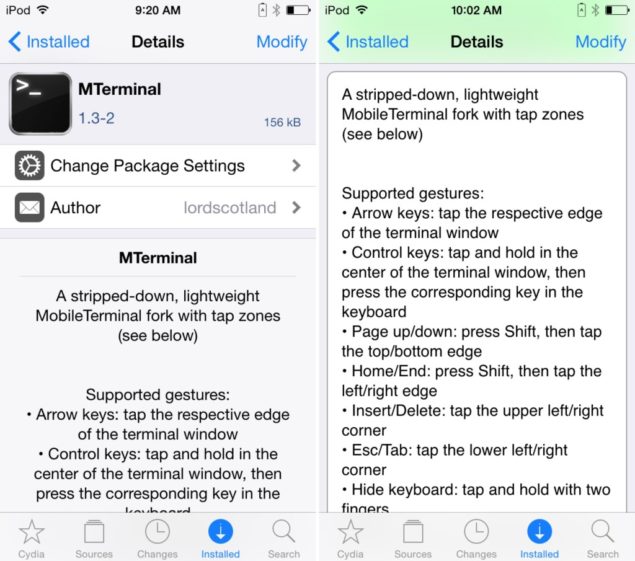 But if you’re on an iPhone 4 or other already jailbroken device, you can still install it. There are 4 different ways to do that:
But if you’re on an iPhone 4 or other already jailbroken device, you can still install it. There are 4 different ways to do that:
Read the rest of this entry »
Posted in All,Cydia,Software
Tagged with app, Apple iPad, Apple iPhone, ARM, bug, Cydia, design, download, error, Howto, iOS, iOS4, iPad, iPhone, iPhone 4, iPhone 4G, iPod, iPod Touch, less, mobile, Mobile Terminal, MobileTerminal, new version, OpenSSH, password, redsn0w, Safari, Saurik, screen, screenshot, screenshots, SD, SDK, SSH, test, Time, Tutorial, update, WiFi, айпад, айпод, айфон, айфон 4, айфон 4g, айфон 4г, джейлбрейк, Пошаговые инструкции, приложения, скачать
MobileTerminal is a terminal emulator application for the iPad and iPhone. The version of MobileTerminal that is available in Cydia doesn’t work with iPhone iOS 4.x and iOS 5.x. However there are beta versions that do work, but aren’t on Cydia because they are still in beta stages. This tutorial will show you step-by-step how to install MobileTerminal on iPhone with iOS 4.x and iOS 5.x (tutorial for iPad is here). If you have old version of MobileTerminal installed — uninstall it in Cydia (Search — MobileTerminal — Remove).
This tutorial will show you step-by-step how to install MobileTerminal on iPhone with iOS 4.x and iOS 5.x (tutorial for iPad is here). If you have old version of MobileTerminal installed — uninstall it in Cydia (Search — MobileTerminal — Remove).
First of all you need to jailbreak your iPhone. After you successfully jailbreaked iPhone:
- Run Cydia by tapping on Cydia icon
- The Cydia will start:
Read the rest of this entry »
Posted in All,Cydia,Software,Tutorial
Tagged with 3G, 3GS, 4.0, 7-zip, adv-cmds, app, Apple, Apple iPad, Apple iPhone, application, basic-cmds, beta, BigBoss Recommended Tools, bzip2, cURL, Cydia, developer-cmds, Diff Utilities, diskdev-cmds, file-cmds, Find Utilities, Gawk, grep, gzip, inetutils, iOS, iOS 4, iOS 4.0, iOS 5, iPad, iPhone, jailbreak, jailbreak iOS 4, less, Limera1n, lzma, Mac, Midnight Commander, mobile, Mobile Terminal, MobileTerminal, nano, ncftp, network-cmds, New Vi, Nmap, OpenSSH, password, screen, screenshot, screenshots, sed, shell-cmds, SSH, system-cmds, test, Tutorial, Unlock & Jailbreak, Unlock & Jailbreak, unrar, unzip, Vi Improved, whois, Windows, xml2, zip, айпад, айфон, бесплатно, джейлбрейк, джейлбрейк iOS 4, Пошаговые инструкции, тест
MobileTerminal is a terminal emulator application for the iPad and iPhone. The version of MobileTerminal that is available in Cydia doesn’t work with iPad iOS 3.2.2, iOS 4.x and iOS 5.x. However there are beta versions that do work, but aren’t on Cydia because they are still in beta stages. This tutorial will show you step-by-step how to install MobileTerminal on iPad (tutorial for iPhone is here). If you have old version of MobileTerminal installed — uninstall it in Cydia (Search — MobileTerminal — Remove).
The version of MobileTerminal that is available in Cydia doesn’t work with iPad iOS 3.2.2, iOS 4.x and iOS 5.x. However there are beta versions that do work, but aren’t on Cydia because they are still in beta stages. This tutorial will show you step-by-step how to install MobileTerminal on iPad (tutorial for iPhone is here). If you have old version of MobileTerminal installed — uninstall it in Cydia (Search — MobileTerminal — Remove).
First of all you need to jailbreak your iPad. After you successfully jailbreaked iPad:
- Run Cydia by tapping on Cydia icon
- The Cydia will start:
Read the rest of this entry »
Posted in All,Cydia,Software,Tutorial
Tagged with 2.2, 3.2, 4.0, 7-zip, adv-cmds, app, Apple, Apple iPad, Apple iPhone, application, basic-cmds, beta, BigBoss Recommended Tools, bzip2, cURL, Cydia, developer-cmds, Diff Utilities, diskdev-cmds, file-cmds, Find Utilities, Gawk, grep, gzip, inetutils, iOS, iOS 3, iOS 3. 2.2, iOS 4, iOS 4.0, iOS 5, iOS4, iPad, iPhone, jailbreak, less, Limera1n, lzma, Mac, Midnight Commander, mobile, Mobile Terminal, MobileTerminal, nano, ncftp, network-cmds, New Vi, Nmap, OpenSSH, password, screen, screenshot, screenshots, sed, shell-cmds, SSH, system-cmds, test, Tutorial, Unlock & Jailbreak, Unlock & Jailbreak, unrar, unzip, Vi Improved, whois, Windows, xml2, zip, айпад, айфон, бесплатно, джейлбрейк, Пошаговые инструкции, тест
2.2, iOS 4, iOS 4.0, iOS 5, iOS4, iPad, iPhone, jailbreak, less, Limera1n, lzma, Mac, Midnight Commander, mobile, Mobile Terminal, MobileTerminal, nano, ncftp, network-cmds, New Vi, Nmap, OpenSSH, password, screen, screenshot, screenshots, sed, shell-cmds, SSH, system-cmds, test, Tutorial, Unlock & Jailbreak, Unlock & Jailbreak, unrar, unzip, Vi Improved, whois, Windows, xml2, zip, айпад, айфон, бесплатно, джейлбрейк, Пошаговые инструкции, тест
It seams that hackers have had their hands on the iOS 4.2 beta 3 for iPad. But, as we know, there is no official jailbreak for it. Recently the well-known iOS hacker posted aт interesting picture in Tweeter. The shot depicts an iPad running MobileTerminal, a jailbreak application, which gives users full access to the terminal command line interface. But it looks strange, because it means that the hackers missed the beta 4, which should be released this past Tuesday, according to the Apple’s schedule. This could signal that Apple may skip beta 4 altogether and go straight to a GM build sometime next week.
This could signal that Apple may skip beta 4 altogether and go straight to a GM build sometime next week.
Posted in All,Firmware,Other,rumors,Software,Unlock & Jailbreak
Tagged with app, Apple, Apple iPad, Apple iPhone, application, beta, hack, iH8sn0w, iOS, iOS 4, iOS 4.2, iOS 4.2 Beta 3, iPad, iPhone, jailbreak, mobile, Mobile Terminal, MobileTerminal, Official, SD, sed, Time, айпад, айфон, джейлбрейк, фото
A few hours ago iH8sn0w posted a tweet that he is able to run jailbreak on the new firmware 4.0 beta 1. DarkMalloc, another developer who worked on the project, has just released new video that shows firmware 4.0 jailbreak on iPhone 3G:
The interesting thing, besides the presence of Cydia and MobileTerminal, is the possibility to have multiple applications open at once.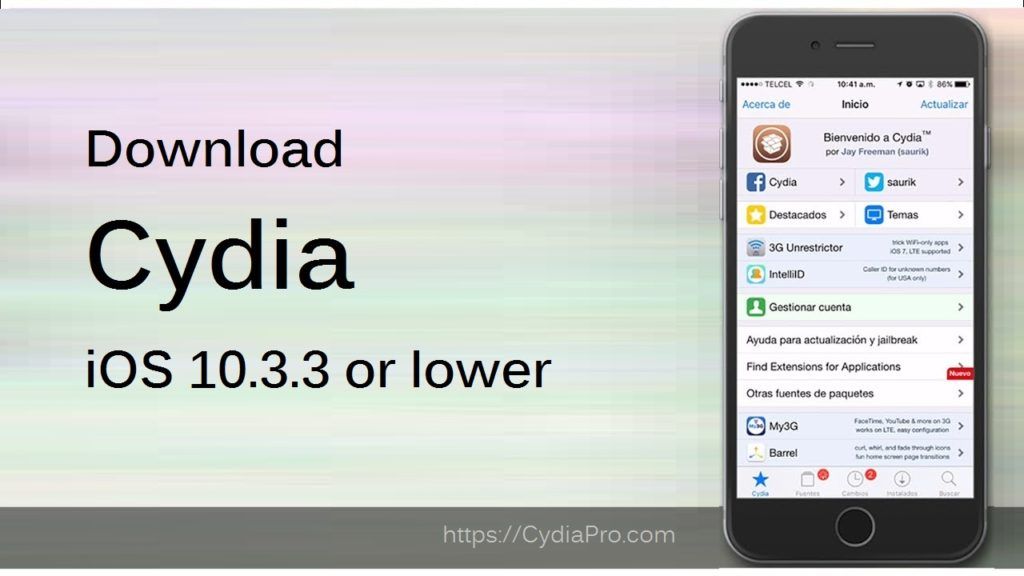 That means that multitasking on iPhone 3G can be enabled. Officially Apple doesn’t want to activate this functionality on iPhone 3G, just iPhone 3GS and later devices.
That means that multitasking on iPhone 3G can be enabled. Officially Apple doesn’t want to activate this functionality on iPhone 3G, just iPhone 3GS and later devices.
Read the rest of this entry »
Posted in All,Firmware,Software,Unlock & Jailbreak,Video
Tagged with 3G, 3GS, 4.0, 4.0 beta 1, app, Apple, Apple iPhone, application, applications, beta, Cydia, DarkMalloc, Firmware, firmware 4.0, firmware 4.0 beta 1, firmware 4.0 jailbreak, fun, iH8sn0w, iOS 4 jailbreak, iPhone, iPhone 3G, iPhone 3GS, jailbreak, jailbreak iOS 4, mobile, Mobile Terminal, MobileTerminal, multitasking, New Vi, Official, sed, Video, YouTube, айфон, айфон 3g, айфон 3gs, Видео, джейлбрейк, джейлбрейк iOS 4, джейлбрейк прошивки 4, прошивка, прошивка 4, прошивка 4.0
This is quite simple. If you did a jailbreak on your iPhone you need to change the default password. Why? Because hackers can access your phone, read your mail, sms, download other data. The second reason is because there are already several viruses (worms) that use these default passwords.
The second reason is because there are already several viruses (worms) that use these default passwords.
Here’s a quick step-by-step tutorial.
- If you don’t have MobileTerminal application installed: for 4.х and 5.x firmwares we have a good step-by-step tutorial, for 3.x just run Cydia, search for MobileTerminal and install.
- Run MobileTerminal.
- Type passwd and press return.
- Enter the default user password alpine and press return.
- Enter a new password and press return.
- Enter a new password again and press return.
- Congratulations, you changed it for default mobile user. Let’s do the same for root user.
- Login as root user: type su root and press return.
- Type alpine for password
- Type passwd and press return.
- Enter a new password and press return.
- Enter a new password again and press return.

- That’s it!
The passwords are now changed, and your jailbroken iPhone or iPod Touch is now a bit more secure than it was before and less vulnerable to the worm detected recently.
Update: Step-By-Step Tutorial: How to install MobileTerminal on iPhone with iOS 4.x and 5.x
Posted in All,Software,Tutorial
Tagged with alpine, app, Apple iPhone, application, Cydia, download, Firmware, hack, iOS, iOS 4, iOS4, iPhone, iPod, iPod Touch, jailbreak, less, mail, mobile, Mobile Terminal, MobileTerminal, passwd, password, SIM, sms, Tutorial, update, virus, worm, айпод, айфон, джейлбрейк, Пошаговые инструкции, скачать, смс
Some users have already performed jailbeak for firmware 3.1 and faced problems with several Cydia applications. Some work with no problems, others send the iPhone to Safe Mode. Here is a list of compatible and non-compatible apps.
Applications NOT compatible with Firmware 3.
 1:
1:
- Winterboard
- Backgrounder
- Mobile Finder
- ActivateMMS2G
- Cycorder
- PasteBoardStacker
Applications partially compatible with Firmware 3.1:
- Cydia (apparently does not show the badge icon when there are updates available)
- SBSettings (everything works except the button «Restart»)
- BossPrefs (everything works except the button «Respring»)
Applications fully compartible with Firmware 3.1
Read the rest of this entry »
Posted in All,Cydia,Firmware,Software
Tagged with .NET, 3.1, Action Menu, app, Apple iPhone, application, applications, Backgrounder, battery, BossPrefs, Cycorder, Cydelete, Cydia, developers, download, Emoji, Firmware, firmware 3.1, Flash, Free, iMobileCinema, iPhone, jailbreak, mms, mobile, Mobile Terminal, MobileTerminal, Navizon, new version, OpenSSH, photo, Photos, Safari, SBSettings, share, SSH, Stack, update, Video, Winterboard, Yxflash, айфон, бесплатно, Видео, джейлбрейк, джейлбрейк прошивки, прошивка, скачать
Why would you need T9 on iPhone? Well if you still want it, it will be avaliable in Cydia soon.
Just in case you want it so much, that you cannot wait:
- Download it ispmultitap.deb
- Upload to iPhone (via iFunBox for example) to /private/var/mobile
- Run MobileTerminal and type:
su root
alpine
dpkg -i ispmultitap.deb - Enable T9 in keyboard settings.
via iSpazio
Posted in All,Cydia,Software
Tagged with alpine, Apple iPhone, Cydia, download, fun, ifunbox, iPhone, Keyboard, mobile, Mobile Terminal, MobileTerminal, айфон, скачать
You probably know about latest iPhone’s security issue. The good news is that there is a solution to fix it.
Jonathan Zdziarski has deviced a way to disable this writing to disk, so that screenshots cannot be recovered. On a jailbroken iPhone, you can disable these screenshots with the following commands in MobileTerminal or through SSH connection to iPhone:
# rm -rf /var/mobile/Library/Caches/Snapshots
# ln -s /dev/null /var/mobile/Library/Caches/Snapshots
Screenshots themselves actually get written to /var/mobile/Library/Caches/Snapshots.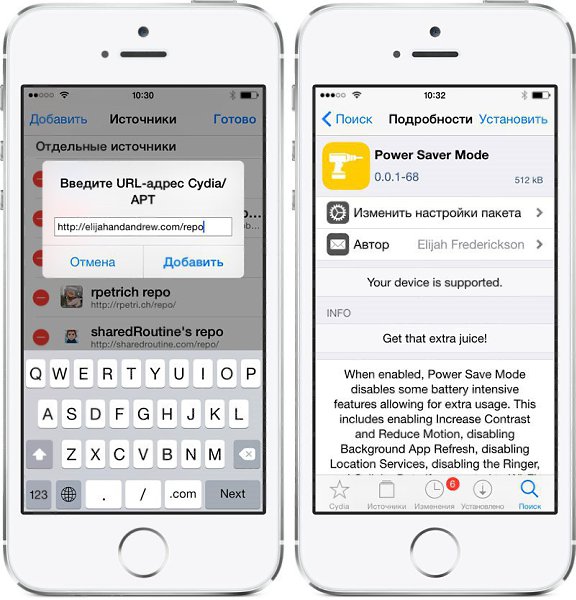 So these commands delete this folder and symlink it to /dev/null, so the screenshots don’t get written to disk.
So these commands delete this folder and symlink it to /dev/null, so the screenshots don’t get written to disk.
The side effect to this is that when resuming an application, you’ll get the default screen in the zoom-in effect. Once the application resumes, however, you’ll have your application screen back. For example, your mail application will always zoom to the front as if you had an empty inbox, but will quickly correct itself once the application resumes.
“To return to the default behavior, just delete the symlink and the directory will get recreated. Mind you, this has no effect on the many other pieces of data stored on the iPhone, and therefore your iPhone will always be at risk for leaking private data, especially to seasoned forensic examiners. Use at your own risk.”
via iphoneatlas
Posted in All,Other
Tagged with app, Apple iPhone, application, iPhone, mail, mobile, Mobile Terminal, MobileTerminal, news, screen, screenshot, screenshots, security, SSH, symlink, test, айфон, приложения
Thanks to Dev Team and the porting work of Jay Freeman as well as the authors of 3Proxy, it is now possible to «tether» your iPhone 3G and use its Internet connection on your laptop.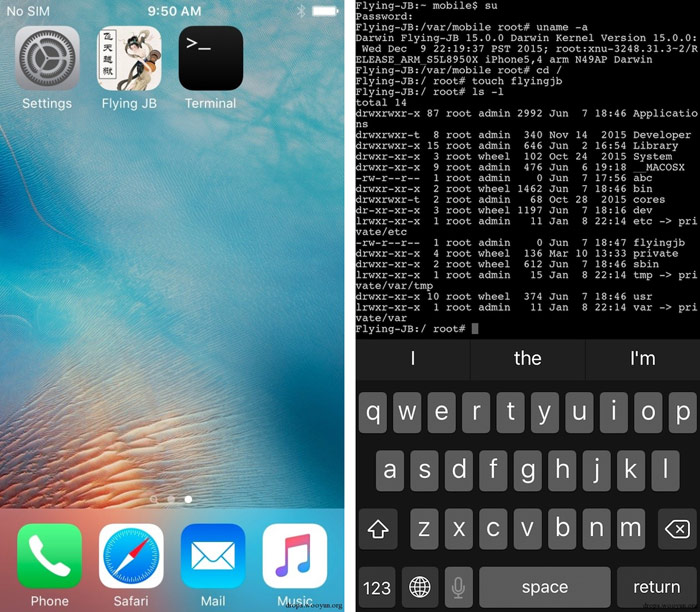
Warning — Tethering your iPhone is against the iPhone data plan terms. AT&T could slap you with huge fees if you overuse this. I recommend only using it during emergencies.
Here is a basic plan (by the way, this should work for old IPhone also):
- Jailbreak your iPhone 3G
- Install 3Proxy and Terminal
- Create an ad-hoc Wi-fi network using your laptop
- Join the network with your iPhone
- Find the iPhone’s IP address
- Open Terminal and run the proxy program
- Open Safari on your iPhone and open a web page
- Configure your browser to use the proxy
Later we’ll discuss it with more details.
Step 1: Jailbreak your iPhone
Read the rest of this entry »
Posted in All,Cydia,Other,Software
Tagged with .NET, 2.0, 3G, app, Apple iPhone, AT&T, battery, browser, Cydia, download, ebook, Free, iPhone, iPhone 3G, jailbreak, less, Mac, mobile, Mobile Terminal, MobileTerminal, Pages, push, pwnagetool, Safari, Saurik, screen, sed, SIM, tethering, Tutorial, update, Wi-Fi, WiFi, айфон, айфон 3g, бесплатно, джейлбрейк, Пошаговые инструкции, скачать
This is a tutorial, that shows step by step how to install Java on the IPhone.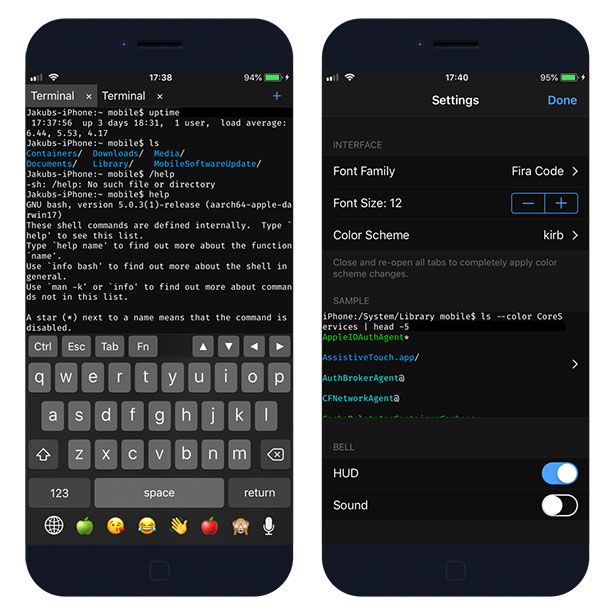
What we need is a working unlocked and jailbraked IPhone with Installer. I used latest firmware 1.1.4, unlocked, jailbreaked and customized by winpwn.
First of all I’d like to say we all want to use legal IPhones and operators. So everything written below is for testing purposes only . Hopefully this technology will be avaliable on all IPhones sold worldwide. You also might need to recover your IPhone, so make sure you backed up all your data. I personally did everything without any problems and needs to recover. Everything you do is your responsibility, etc…
So let’s start, because it’s worth it! It’s just one evening and you will be able to create your personal Java application, compile and run it on the IPhone, and amaze all your friends .
There are two steps:
Read the rest of this entry »
Posted in All,Java,Java applications,Software,Tutorial
Tagged with activation, app, Apple iPhone, application, beta, Cydia, Firmware, Installer, iPhone, jailbreak, JamVM, Java, mms, mobile, Mobile Terminal, MobileTerminal, Opera, Saurik, screen, screenshot, screenshots, sed, test, Tutorial, Unlock & Jailbreak, Unlock & Jailbreak, Windows, winpwn, айфон, активация, анлок, джейлбрейк, Пошаговые инструкции, прошивка, разлочка
Загрузка: iOS-приложение Terminal для iPhone и iPad выпущено в App Store
Владельцы
iPhone и iPad теперь имеют доступ к изолированному приложению командной строки Terminal через официальный iOS App Store.
Разработанное и разработанное Louis D’hauwe , приложение было впервые представлено в видеоролике еще в декабре в связи с приложением Apple Files. Теперь оно доступно для скачивания в App Store для iOS.
До сих пор владельцам iPhone и iPad, как правило, приходилось делать джейлбрейк и иметь доступ к приложению Mobile Terminal через Cydia, чтобы получить такой уровень функциональности или такой опыт. Очевидно, это так, потому что Apple просто не разрешает доступ ко всем частям системы iOS, а это означает, что эту роскошь должны предоставлять приложения, которые имеют доступ к модифицированной системе. Этот конкретный выпуск не имеет такого уровня доступа из-за системных ограничений, но это отличное начало и отличный эмулируемый опыт для тех, кому не хватает базовых функций командной строки на их мобильном устройстве.
Стоит помнить, что это не полный и открытый терминал с root-доступом. Однако для ясности доступные команды, которые можно использовать в этой командной строке в песочнице, следующие:
- cat
- компакт-диск
- chflags
- контрольная сумма
- прозрачный
- компресс
- кп
- завиток
- дата
- дю
- ЕГРП
- фгреп
- группа
- пистолет
- gzip
- помощь
- ссылка
- по
- лс
- мкдир
- мв
- печать
- ссылка для чтения
- п.
 м.
м. - rmdir
- стат
- сумма
- смола
- сенсорный
- имя
- распаковать
- время безотказной работы
- туалет
- кто
Помимо загрузки и взаимодействия с новым приложением «Терминал» для iPhone и iPad, также можно фактически просматривать проект в формате с открытым исходным кодом. Разработчик релиза – Louis D’hauwe — также разместил код в открытом репозитории на GitHub под лицензией MIT для всех, кто хочет глубже изучить, как это было сделано. Репозиторий доступен на GitHub.
Кажется, нет никакого намека на то, что Apple может удалить это приложение из App Store, хотя оно называется и имеет точно такой же значок, как и собственное приложение Apple Terminal в macOS, но просто чтобы убедиться, что это, вероятно, стоит зайти в App Store и получить бесплатную загрузку прямо сейчас.
(Загрузить: Терминал для iPhone, iPad и iPod touch в iOS App Store)
Вы также можете проверить:
- Побег из тюрьмы iOS 11 / 11.
 1.2 с Cydia: Saurik дает обновление прогресса для Совместимость с подложками, Подробнее
1.2 с Cydia: Saurik дает обновление прогресса для Совместимость с подложками, Подробнее - iOS 11.2.5 Beta 3 IPSW / OTA Download выпущена, вот подробности
- Джейлбрейк iOS 11 / 11.1.2 с помощью LiberiOS, вот как [учебник]
- Джейлбрейк iOS 11.2.1 / 11.2 / 11.2.5 на iPhone и iPad [обновление статуса]
- Понизить версию iOS 11/11.2.1 до версии 11.1.2 на iPhone или iPad [Руководство]
- Джейлбрейк iOS 11 / 11.1.2 на iPhone X, 8, 7, iPad с помощью LiberiOS [обновлено]
Вы можете подписаться на нас в Твиттере, добавить нас в свой круг в Google+ или поставить лайк на нашей странице в Facebook, чтобы быть в курсе всех последних новостей от Microsoft, Google, Apple и Интернета.
Поделиться Твитнуть Отправить Поделиться
Технологический энтузиаст, бывший разработчик программного обеспечения, а в настоящее время руководитель отдела качества и тестирования в ведущей SaaS-компании. Разработчик нескольких приложений. Любитель угождать людям и верующий в то, чтобы быть самим собой.
Мобильный терминал ARMS F&B в App Store
Описание
Приложение мобильного терминала ARMS F&B для сопряжения с ARMS F&B Restaurant POS. Разрешить официанту/официантке активировать столы и добавлять товары к текущим заказам.
Требуется ARMS F&B версии 2.4 и выше. ARMS F&B в пробном режиме позволит вам подключиться к одному мобильному терминалу для оценки.
В полной версии вам нужно будет приобрести слоты в приложении, чтобы подключить устройство.
Это приложение лучше всего работает в последней версии iOS.
Инструкции по сопряжению см. в следующем видео:
http://www.youtube.com/watch?v=vJ3DvPR_2TQ
Версия 1.0.8
Уважаемые клиенты Arms, Мы рады представить нашу новую версию:
— Исправлено отсутствие сохранения статуса входа пользователя
— Исправлены ошибки и улучшена производительность
Спасибо за использование РУКИ!
Мы ценим ваши ценные отзывы и работаем над тем, чтобы предоставить вам лучший опыт.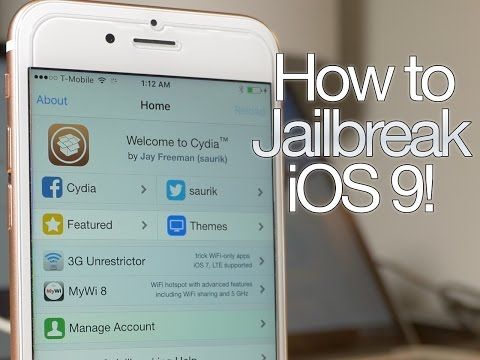
Напоминание:
— Пожалуйста, отключите автоматическое обновление, чтобы приложение не обновлялось в неподходящее время.
— Пожалуйста, всегда делайте резервную копию своих данных в Dropbox, полностью закрывайте это приложение и синхронизируйте его с компьютером iTunes перед обновлением до новой версии, чтобы предотвратить потерю данных.
Разработчик, ARMS Software International Sdn. Bhd., указал, что политика конфиденциальности приложения может включать обработку данных, как описано ниже. Для получения дополнительной информации см. политику конфиденциальности разработчика.
Данные, связанные с вами
Следующие данные могут быть собраны и связаны с вашей личностью:
Контактная информация
Идентификаторы
Методы обеспечения конфиденциальности могут различаться, например, в зависимости от используемых вами функций или вашего возраста.
 apple.accessoryd.plist – выключает совместимость аксессуаров, док станций, FM-трансмиттеров и т.д.
apple.accessoryd.plist – выключает совместимость аксессуаров, док станций, FM-трансмиттеров и т.д. apple.AdminLite.plist — делает force close приложения, если оно зависло
apple.AdminLite.plist — делает force close приложения, если оно зависло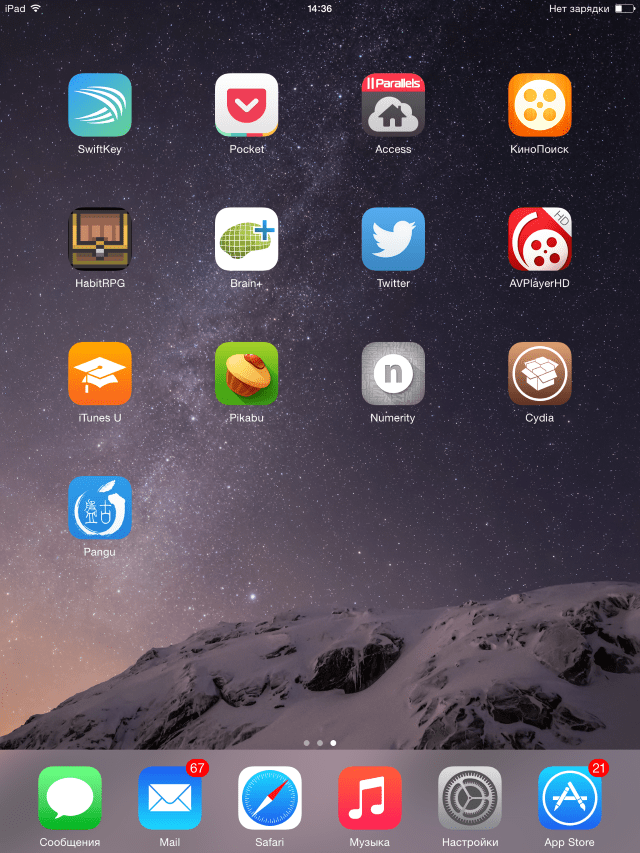
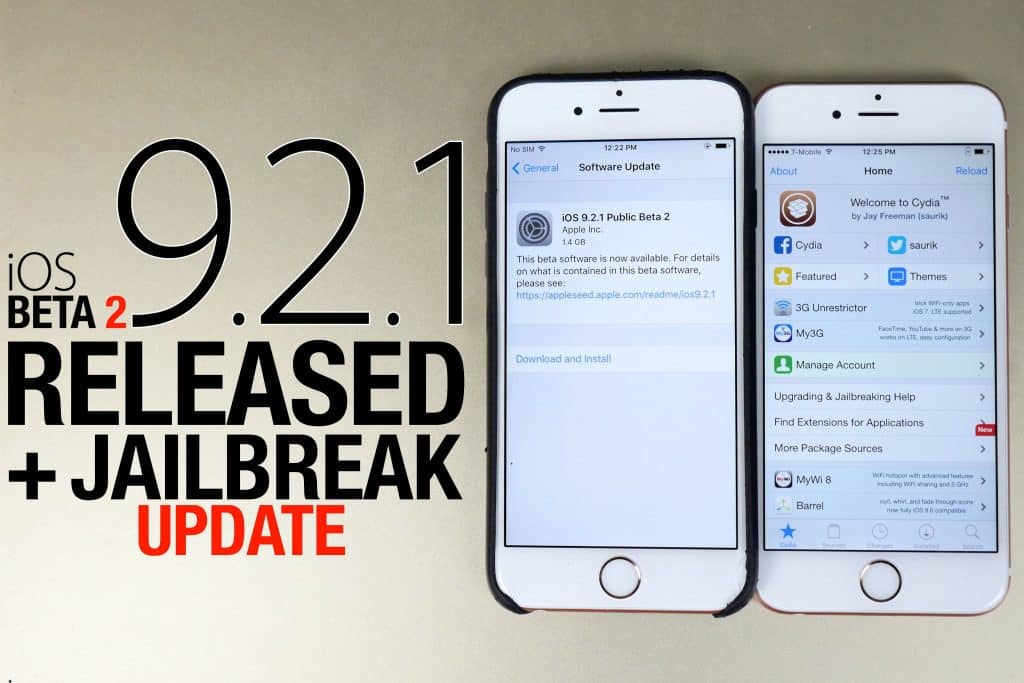 1.2 с Cydia: Saurik дает обновление прогресса для Совместимость с подложками, Подробнее
1.2 с Cydia: Saurik дает обновление прогресса для Совместимость с подложками, Подробнее